Five Easy Tips for Better Time Management
Photo by Samantha Gades on Unsplash
Thomas Jefferson once said: ‘Never put off till tomorrow what you can do today’. But if you think about it, everyone has 24 hours in a day – even Thomas Jefferson – and reading this sentence would have taken up approximately 10 seconds of your time.
With time slipping away from us just like that, how do we find more to complete all our tasks in a single day? While we can’t exactly make more time, here are 5 easy tips that you can use to organise your day and carpe your diem.
Create a To-Do List
Sometimes, it’s easy to get overwhelmed with the number of tasks you need to finish each day. Creating a to-do list is a simple solution, and allows you to keep track of what needs to get done. It’s also extremely satisfying to strike a task off the list when it’s finished.
Pro-tip: You can jot down your tasks on a post-it note and stick it on your laptop or monitor lip so it serves as a visual reminder of what needs to get done. If you prefer keeping things digital, you can make use of Stickies, programmed into every Mac computer.
Prioritise Your Tasks
When it comes to deciding which task to start on first, it helps to prioritise them in terms of urgency or the duration of time you anticipate it will take to complete them. This way, you can spend more time on finishing the task, and less time fretting about the many tasks you have yet to start. Shiona, our Senior Communications Executive, shares how this tip helps with her decision-making: “I always ask myself, does this task take less than 5 minutes? If so, I’ll do it before I go on to bigger tasks”.
Pro-tip: A popular method is to ‘eat the frog’ by tackling the task that you don’t want to do first to get it over and done with.
Set Time Limits for Each Task
Time flies when you’re having fun! Setting time limits for tasks is a good way to ensure that you complete them efficiently. It also helps you to stay focused on the task at hand and minimises distractions. Our Communications Manager Caron adopts this practice to stay productive: “Set realistic time limits to each task as you move along. Some can be pretty straightforward, but there are others where you need additional time for, so it’s good to be aware of them!”
Pro-tip: You can download a Google Chrome Extension called Stopwatch Extension which can help you track how long you’ve been working on a task.
Organise Your Workplace
Decluttering your desk not only helps keep your workspace clean, but it also can help clear your mind. A well-organised space can eliminate distractions, save time, and keep you productive. This also applies to your computer desktop and email inbox; create folders to store documents neatly and clear your digital trash bins regularly. Consider using an external monitor if you have access to one, as it can help improve your workflow.
Pro-tip: If you’re using an external monitor, position it such that the top of your screen is at, or slightly below, eye level, to help with your posture.
Reward Yourself With a Short Break
A recent study revealed that ‘microbreaks’ – short, 5-minute breaks – are effective energy management strategies which help employees stay motivated and engaged at work. This might sound counterintuitive, especially if you’re trying to maximise your working time. However, these breaks don’t have to be long, and can be as simple as stretching, taking a stroll around the office, or having a snack. Re-centre yourself after a long meeting or completing a big task by taking a microbreak, and you’ll feel more refreshed once you get back to work.
Pro-tip: Looking at something far away has been proven to help relax your eye muscles, thus reducing eye strain. The next time you take a microbreak, try looking out your window for a few moments!